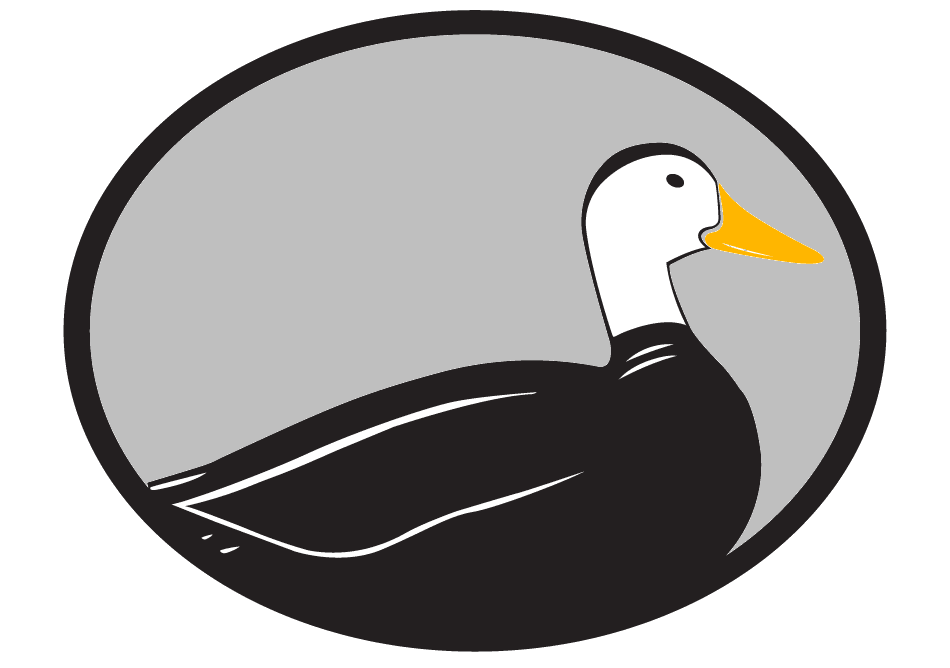04 Apr How to Leverage Google Business Profile to Grow Your Online Visibility
Google Business Profile (formerly known as Google My Business) is a free tool that can help businesses grow their online visibility and attract more customers. With Google Business Profile, you can easily manage your business information, engage with customers, and monitor your online reputation. In this blog post, we will explore how to leverage Google Business Profile to grow your online visibility.
Claim and Verify Your Business Profile
The first step in leveraging Google Business Profile is to claim and verify your business profile. This ensures that your local business information is accurate and up-to-date, and it allows you to manage your profile and respond to customer reviews.
To claim your business profile, go to Google My Business and sign in to your Google account. Then, search for your business and follow the steps to claim and verify your profile. You can verify your profile by phone, email, or postcard.
Optimize Your Business Profile
Once you have claimed and verified your business profile, the next step is to optimize it. This means adding as much information as possible to your profile, including your business name, address, phone number, website, business hours, and photos.
Make sure your business description is clear, concise, and includes relevant keywords. This will help your profile appear in relevant search results.
Use Google Posts to Promote Your Business
Google Posts is a feature of Google Business Profile that allows you to create and share content with your customers. You can use Google Posts to promote your business, share special offers, and announce events.
To create a Google Post, go to your Google My Business dashboard and click on “Posts” in the menu on the left-hand side. You can add an image, text, and a call-to-action button to your post.
Encourage Customer Reviews
Customer reviews are an important factor in Google’s search algorithm, so it’s important to encourage your customers to leave reviews on your business profile. Positive reviews can help improve your online reputation and attract more customers.
To encourage customer reviews, you can add a review link to your website or email signature, or you can ask customers to leave a review in person. Make sure to respond to all reviews, both positive and negative, to show your customers that you value their feedback.
Use Google Insights to Monitor Your Performance
Google Insights is a feature of Google Business Profile that allows you to monitor your performance on Google. You can see how many people are viewing your profile, how many people are clicking through to your website, and how many people are calling your business.
Use this information to identify areas where you can improve your online visibility and engagement with customers. For example, if you notice that not many people are calling your business, you may need to update your phone number or add more information about your services.
In conclusion, Google Business Profile is a powerful tool that can help businesses grow their online visibility and attract more customers. By claiming and verifying your profile, optimizing your business information, using Google Posts, encouraging customer reviews, and monitoring your performance with Google Insights, you can leverage Google Business Profile to grow your business. For all your online marketing and SEO needs, trust the Odd Ducks. We’ll handle your Google Business Profile — as well as all your other digital platforms — to help you get he most out of your online visibility.